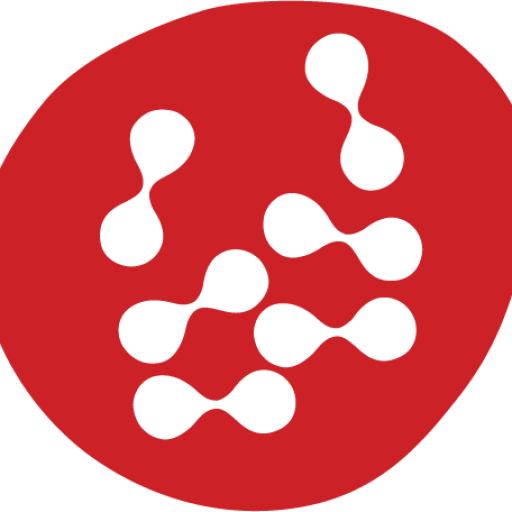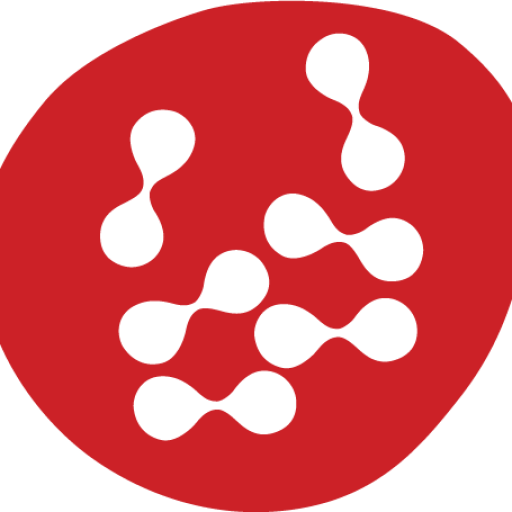This is what the inbox section looks like. We shall provide a brief breakdown of each of the 9 key sections.
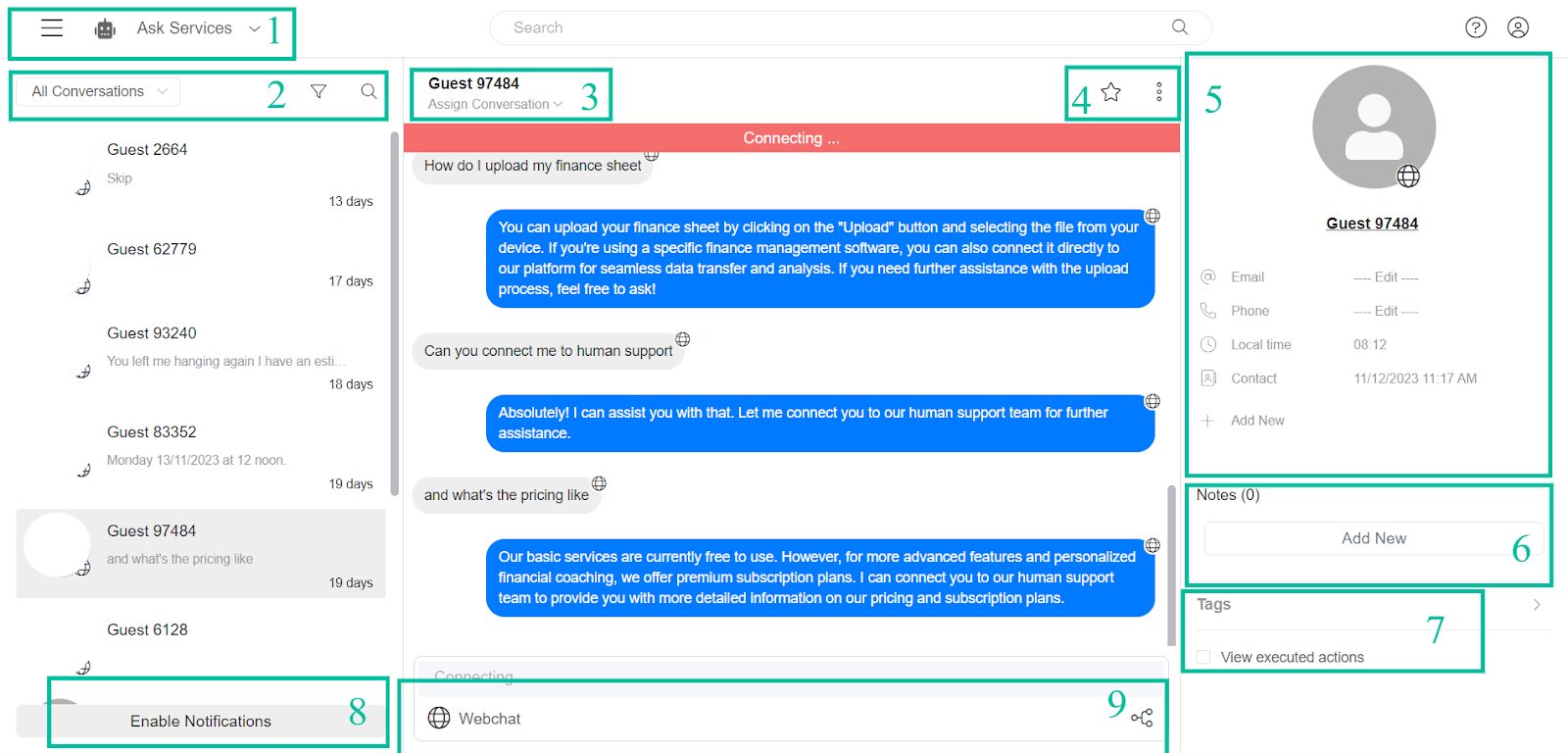
On the Upper left corner is the name of the active bot. You can always change the bot involved by using the drop-down button.
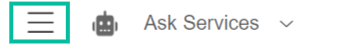
Clicking the First section of this part (the three lines marked above) will redirect you to your dashboard.
In the second section, you can choose between All conversations, Conversations assigned to the bot, and Conversations assigned to humans. This determines the messages you see in your inbox depending on whether they are being handled by humans or your bot.
In the third section, you can choose to assign a Guest to your inbox team. “Guest” means a user who is interacting with your bot.
Here you can mark your conversation with a Guest as a follow-up by clicking the Star like icon, equally, you can click the three dots and select any of the options in the image below;
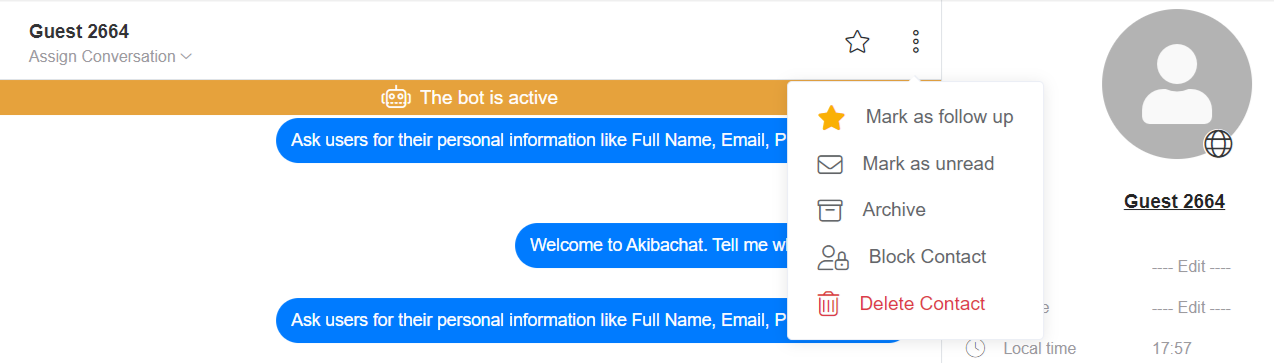
Here you will find the Guest’s Personal Information. The accuracy of the information captured and reflected here depends on how well you have instructed your bot to get User Personal Information.
Here you can add some Notes about the Guest.
Here you can assign a tag to the Guest. Tags may include, Subscribed to drip campaign and many more. More on tags has been discussed under Tags above.
Here you can enable notifications. This way, you will always be notified whenever a new message is received in your inbox.
In this section, you can attach the contents whose icons are listed to your message before clicking send.

Here is a brief description of each of the above icons:
Click here to record an audio.
Click here to send a flow.
Click here to schedule an appointment.
Click here to add an emoji.
Click here to add a saved reply.
Click here to attach a file.
Click here to Send a Message.
Back to Documentation Home