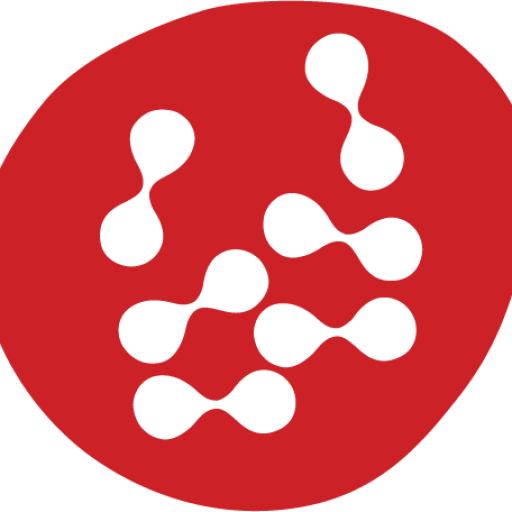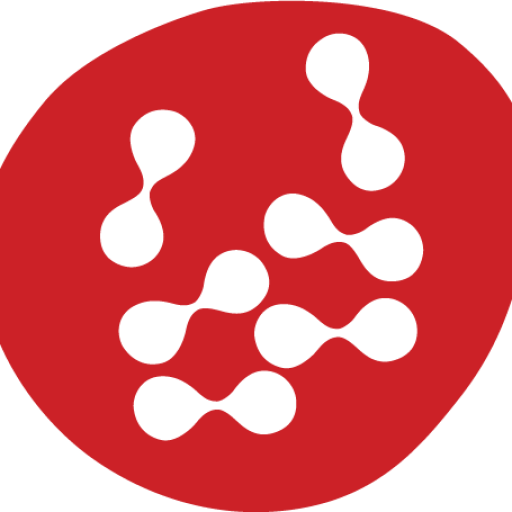Alerting admins means sending a message to the chosen administrators, letting them know there’s a conversation that needs their attention. This can happen after a certain time, when there’s an order update, a purchase is confirmed, or other specific triggers in your prompts.
Go to Menu > Settings > Admins > Manage > click on the three dotted line > Edit > Notifications
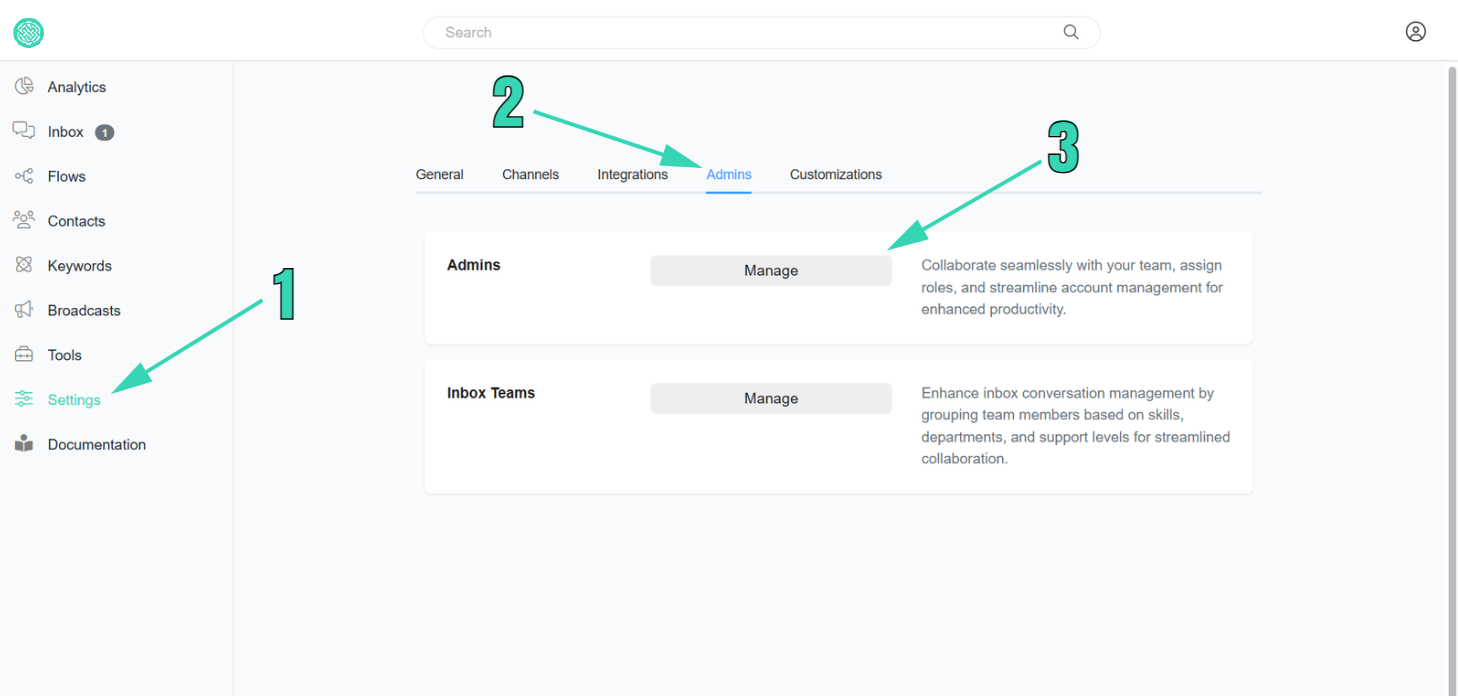
____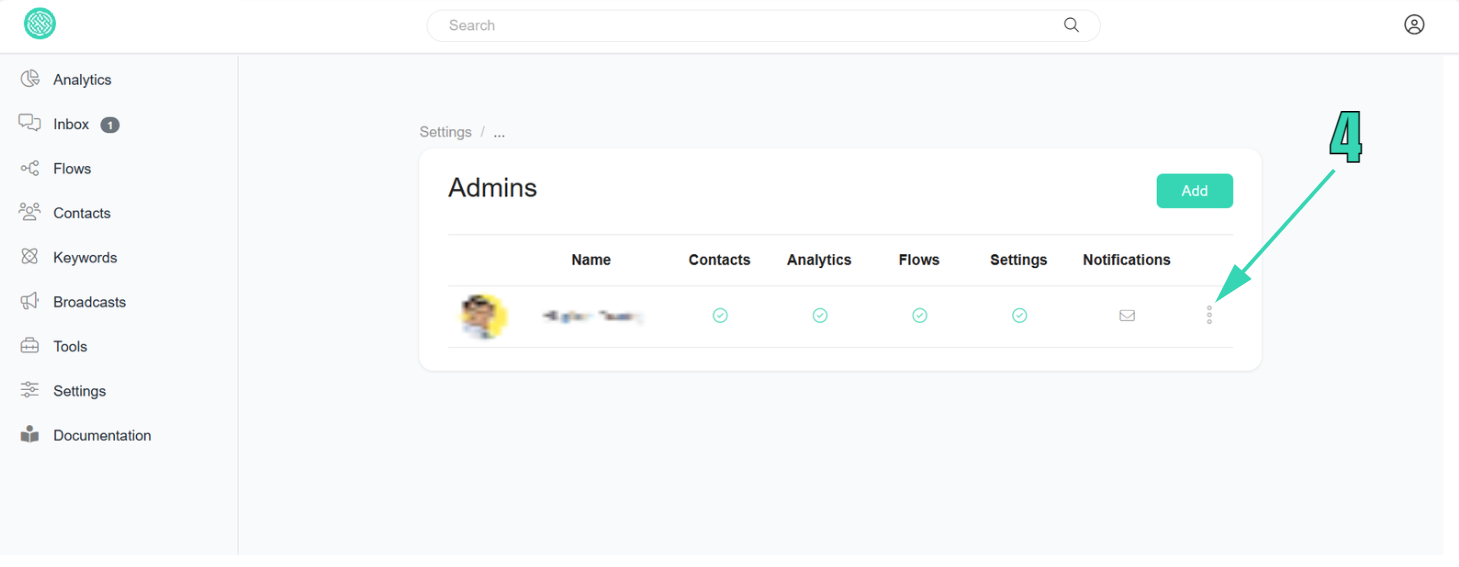
___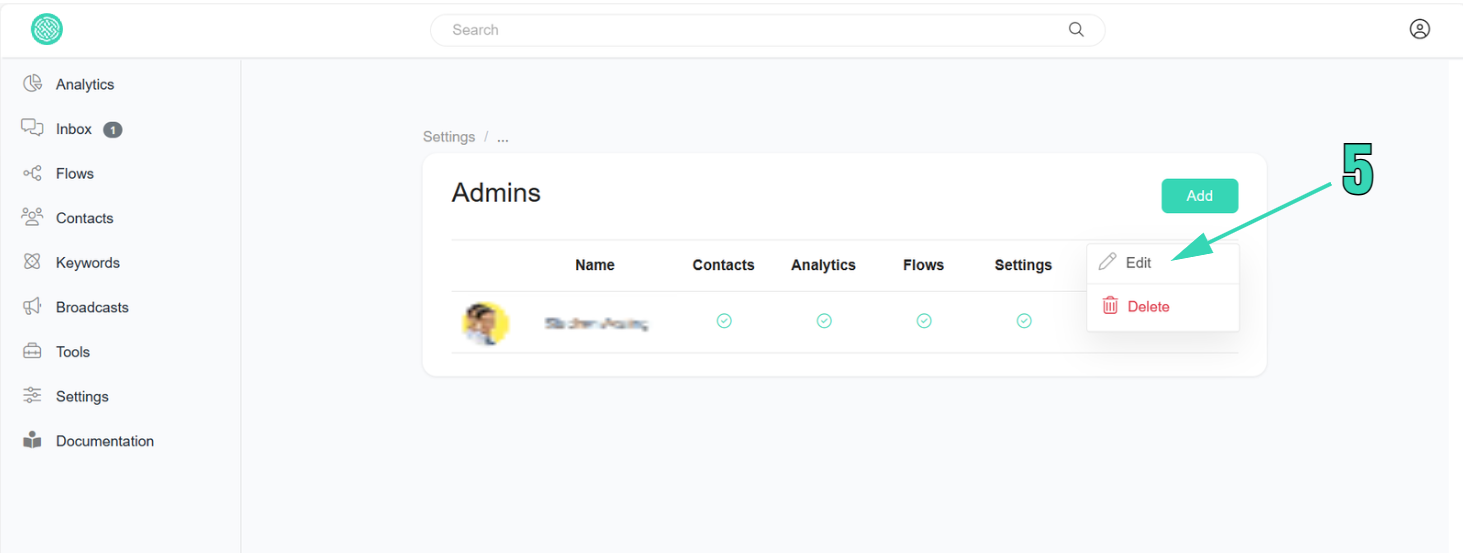
Set the type of notifications you want and the Channels you wish to receive notifications.
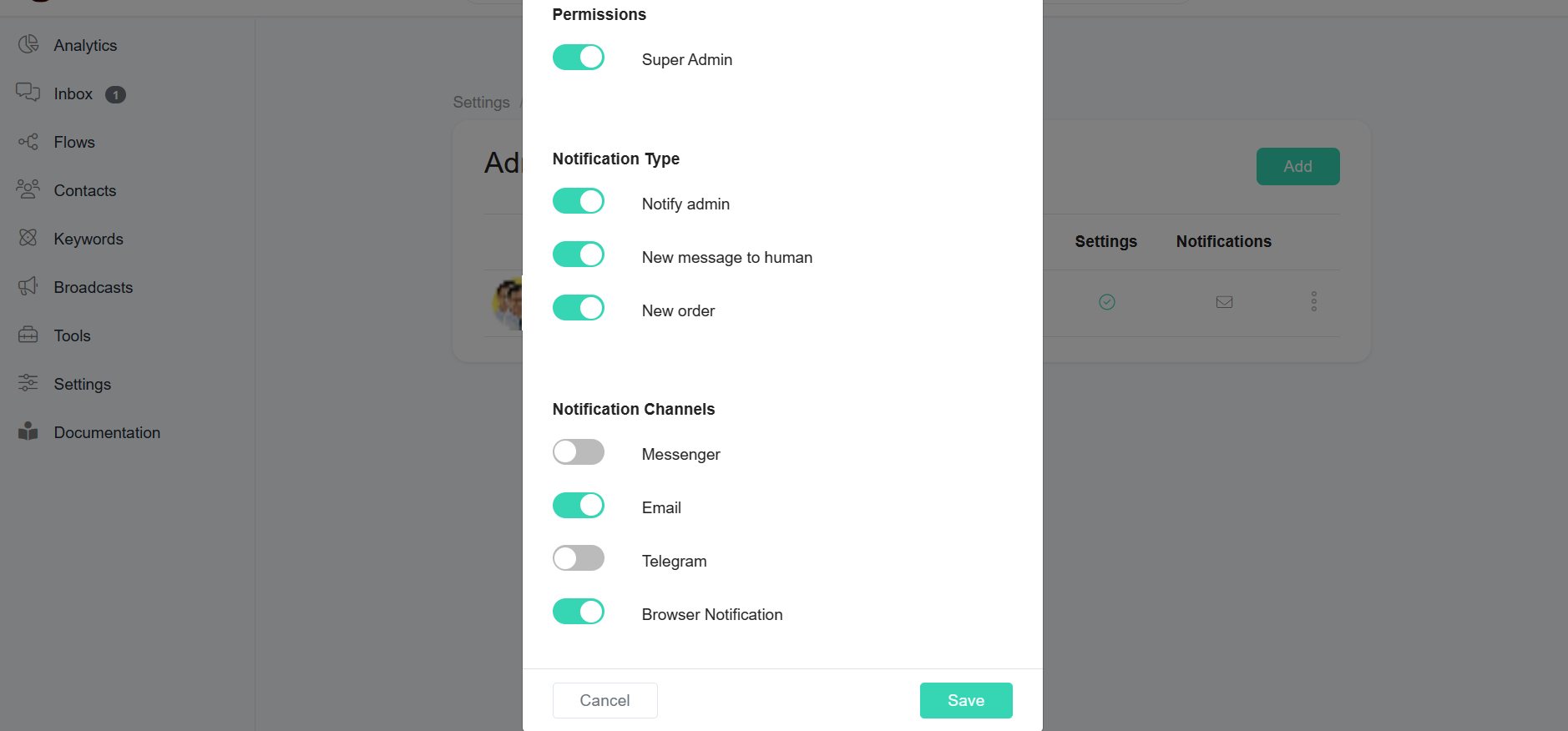
You can also include this feature in your flow by following these steps.
Step 1: Go to Menu
Step 2: Go to the Flows section. Open a flow. Inside the flow, search for Notify Admins tab among many other tabs.
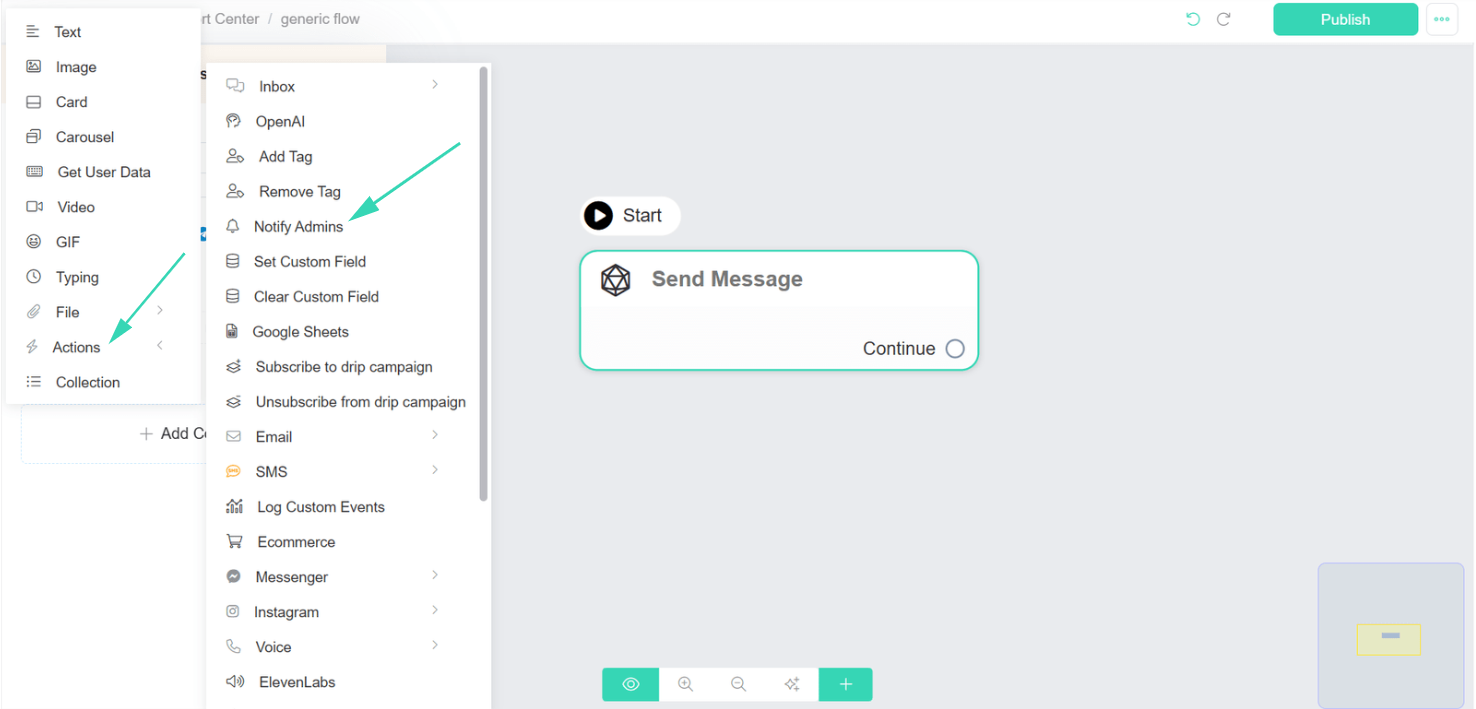
Step 3: Fill in the flow name, select/deselect the admins who are going to receive a notification, and place the description of what this notification is about.
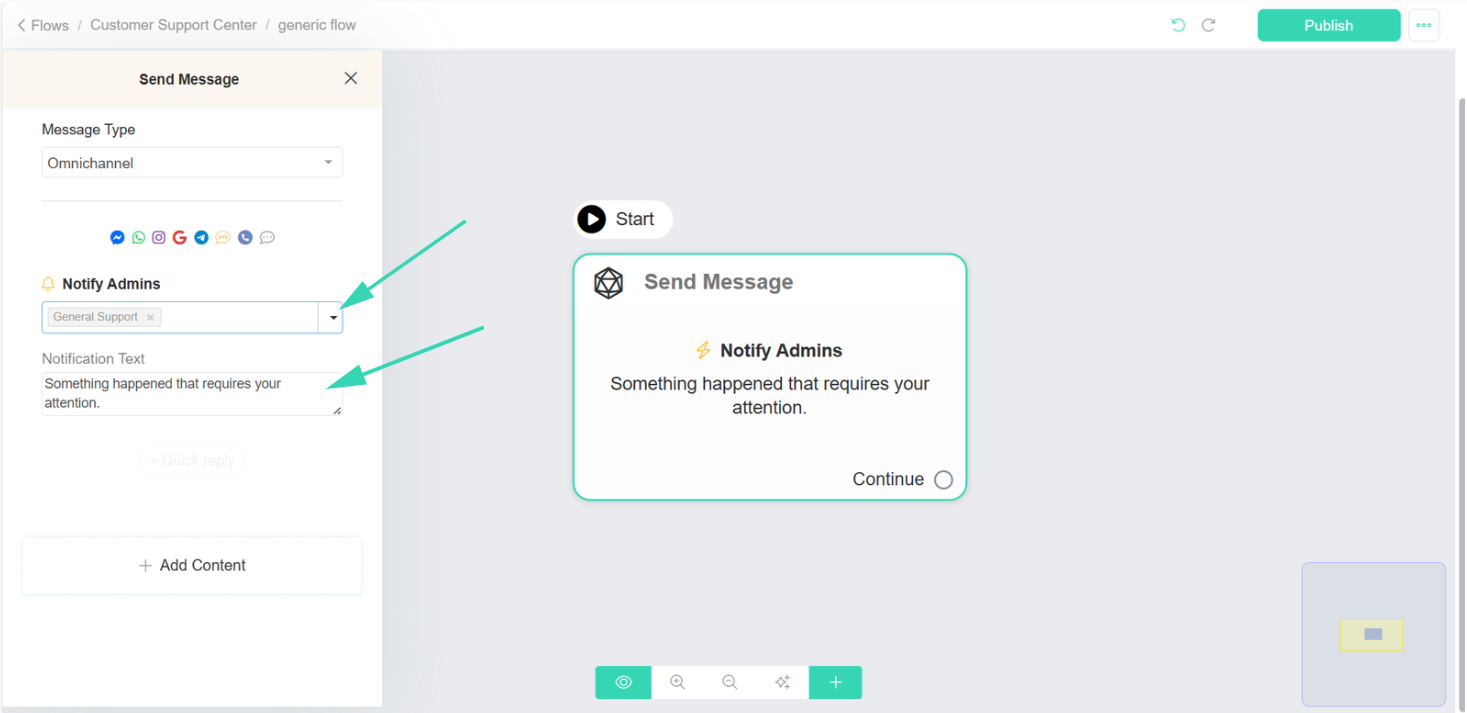
Step 4: Merge this into your flow.
Back to Documentation Home